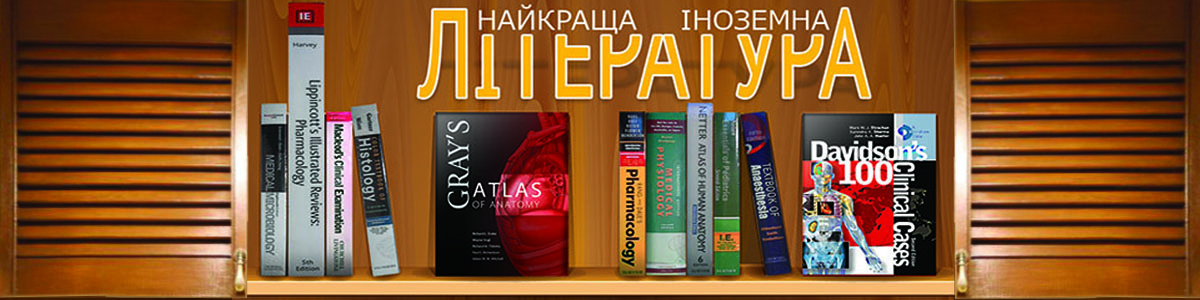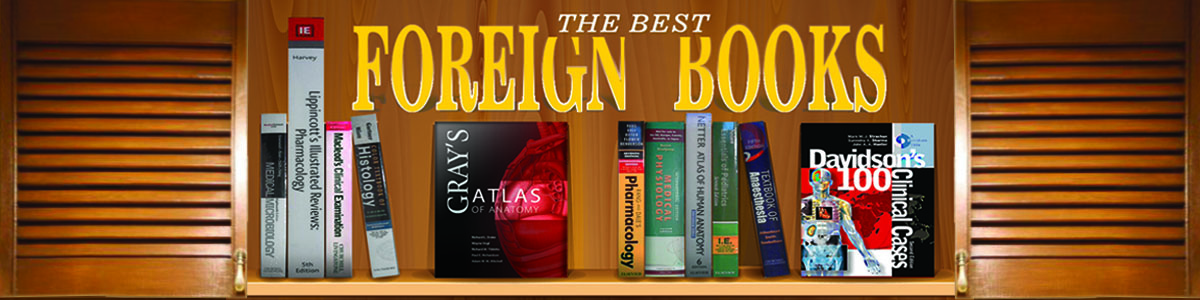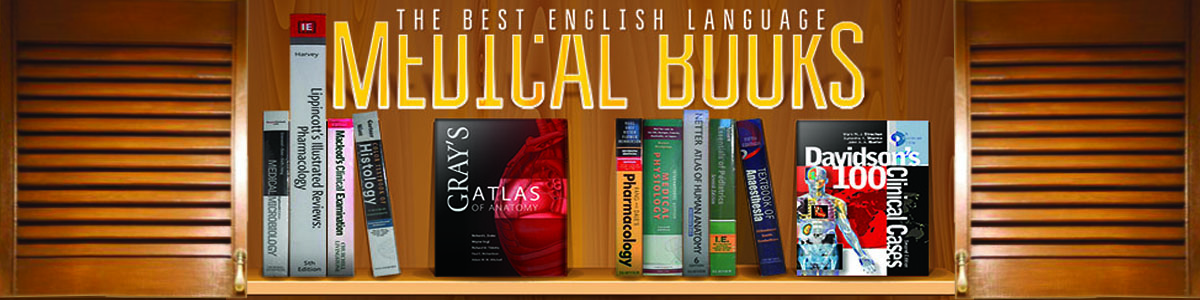Last edition Elsevier The quick way to learn Microsoft OneNote! This is learning made easy. Get productive fast with OneNote and jump in wherever you need answers. Brisk lessons and colorful screenshots show you exactly what to do, step by step—and practice files help you build your skills.
Last Edition
ISBN 13: 9780735697812
Imprint: Pearson Education Limited
Language: English
Authors: Curtis Frye
Pub Date: 2016
Pages: 320
Illus: Illustrated
Weight: 528.00 grams
Size: h 189 x 229 mm
Product Type: Softcover
| List Price |
| grn 944 |
| $ 32,00 |
| to order |
- • Access local and online OneNote notebooks from any device Create notes that include handwriting, drawings, screen clips, audio clips, video clips, and structured equations Revise, reorganize, flag, format, search, and share your notes Customize OneNote for the way you like to work
- • Get more done by integrating OneNote with Microsoft Word, Excel, and Outlook Share notes by using email, Microsoft OneDrive, and SharePoint Look up just the tasks and lessons you need
- Curtis D. Frye. Curtis D. Frye is the author of several books on Microsoft Access and Excel, including Microsoft Office Excel 2007 Step by Step and Microsoft Office Excel 2003 Step by Step, along with numerous online training courses.
- Introduction xi
- Who this book is for xi
- The Step by Step approach xi
- Download the practice files xii
- Ebook edition xiii
- Get support and give feedback xiii
- Errata and support xiii
- We want to hear from you xii
- Stay in touch xii
- Sidebar: Adapt exercise steps xiv
- Chapter 1: Manage notebooks, sections, and pages 1
- Create and manage OneNote notebooks 2 Create and manage notebook sections 7 Create and manage notebook pages 15 Skills review 21 Practice tasks 22
- Chapter 2: Create and format notes 25
- Create, cut, and copy notes 26 Apply text formatting to notes 30 Create lists and outlines 36 Change paragraph formatting 42 Delete formatting and items 44 Skills review 45 Practice tasks 46
- Chapter 3: Work with your notes 49
- Create quick notes 50 Add tables 53 Attach files and printouts 63 Add images and screen clippings 67 Create links to resources 73 Record audio and video notes 77 Insert time and date stamps 80 Add symbols and equations 81 Skills review 85 Practice tasks 86
- Chapter 4: Add ink and shapes to a notebook 91
- Add notes by using ink 92 Select, view, and erase ink 96 Convert ink to text and mathematical expressions 99 Create and format shapes 102 Skills review 109 Practice tasks 110
- Chapter 5: Review and password-protect notebook text 113
- Check spelling 114 Set AutoCorrect options 120 Translate and research text 125 Password-protect sections 130 Skills review 135 Practice tasks 136
- Chapter 6: Manage views, windows, and page versions 139
- Manage notebook views and links 140 Extend your view by zooming and adding windows 145 Control page setup 148 Review notes by author and read status 154 Manage page versions and history 156 Skills review 158 Practice tasks 159
- Chapter 7: Organize notes by using tags and categories 161
- Add and remove tags 162 Create and modify tags 168 Search by tag 171 Summarize tagged notes 175 Skills review 177 Practice tasks 178
- Chapter 8: Print and share notebooks and pages 181
- Preview and print notebook content 182 Export pages, sections, and notebooks 186 Send pages to colleagues 189 Share notebooks by using OneDrive 192 Share notebooks by using SharePoint 198 Skills review 203 Practice tasks 204
- Chapter 9: Use OneNote with Outlook and Excel 207
- Define Outlook tasks and display meeting details in OneNote 208 Insert Excel spreadsheets on notebook pages 213 Manage your Microsoft account, Office 365 subscription, and app settings 218 Skills review
- To order a book, you need to send a phone number for a callback. Then specify:
- 1. Correct spelling of the first name, last name, as indicated in the passport or other document proving the identity. (Data is required upon receipt of the order)
- 2. City of delivery
- 3. Nova Poshta office number or desired delivery address.
- The prices on the site do not include the cost of Nova Poshta services.
- When prepaying for the Master Card, the supplier pays the order forwarding.
- Delivery is carried out anywhere in Ukraine.
- Delivery time 1-2 days, if the book is available and 3-4 weeks, if it is necessary to order from the publisher.